Top 10 Cybersecurity Threats Facing Dental Practices in 2025
In 2025, dental practices are more connected than ever — from digital X-ray systems and intraoral scanners to cloud-based practice management software and online patient forms. While these tools make daily operations smoother, they also expose dental offices to serious cybersecurity risks.
Hackers know that dental practices store sensitive patient information, rely heavily on technology, and cannot afford downtime. That makes the industry a prime target.
In this guide, we’ll break down the Top 10 cybersecurity threats facing dental practices in 2025 and how you can protect your office.
1. Why Hackers Target Dental Offices
Dental practices are high-value targets because they store:
Patient medical data
Social security numbers
Payment information
Insurance details
X-ray and diagnostic records
Additionally:
Most dental offices do not have full-time IT staff
Outdated systems and unsupported hardware are common
Staff are often not trained in cybersecurity best practices
Downtime in dentistry is extremely costly — making them more likely to pay ransom
In simple terms, dental offices have high-value data + low security, which equals opportunity for cybercriminals.
2. Ransomware Attacks
Ransomware is the #1 cybersecurity threat for dental practices in 2025.
Here’s how it works:
Hackers infiltrate your system
They encrypt your data and shut down access
They demand payment to restore it
In dentistry, this means:
Total shutdown of your office
No access to schedules, X-rays, or charts
Loss of patient trust
Major financial loss
Some practices pay. Others lose everything.
How to prevent it:
Use secure, automated cloud backups
Keep software updated
Train staff to identify suspicious links/emails
Use multi-factor authentication (MFA)
3. Phishing & Social Engineering
Phishing emails remain one of the easiest ways hackers get into dental systems.
Examples include:
Fake emails from “insurance companies”
Messages pretending to be software providers
Links saying “update your password”
Attachments disguised as patient X-rays
One click can install malware or steal login credentials.
Prevention:
Staff cybersecurity training
Email filtering tools
Verifying sender addresses
Never clicking unknown links or attachments
4. Data Breaches
A data breach occurs when sensitive patient information is accessed without authorization.
This can happen through:
Poor passwords
Lost or stolen devices
Hacked WiFi
Malware infections
Insider threats
A dental data breach leads to:
HIPAA violations
Costly fines
Legal action
Loss of reputation
Prevention:
Encrypt all patient data
Limit staff access to sensitive information
Implement strict password policies
5. Weak or Outdated Backups
Many practices think they’re backed up — but they’re not.
Common issues include:
Backups stored on local USB drives
Backups not encrypted
Backups not tested
Outdated backup systems
Backups accessible to ransomware
A failed backup means:
Permanent data loss
Inability to restore your system
Extended downtime
Prevention:
Cloud-based, automated encrypted backups
Daily backup testing
Off-site replication
6. Unsecured Devices & Endpoints
Every device connected to your network is a potential entry point for cybercriminals:
Front desk computers
Operatory computers
X-ray machines
Sensors & imaging scanners
Laptops & tablets
Staff mobile phones
Printers
If even one device is unprotected, hackers can access your entire network.
Prevention:
Lock down USB ports
Require strong passwords
Use endpoint security software
Block unauthorized devices from connecting to WiFi
7. Outdated Software & Unsupported Systems
Many dental offices use older:
Windows versions
Imaging software
Practice management programs
Hardware drivers
Outdated software has vulnerable security holes — and hackers know how to exploit them.
Unsupported tools like Windows 7/8/10 (end-of-life) or old CBCT/imaging systems are extremely risky.
Prevention:
Schedule regular updates
Replace unsupported software
Patch security vulnerabilities
Work with a dental IT specialist
8. HIPAA Compliance Risks
Failure to maintain proper cybersecurity protocols can lead to major HIPAA violations.
Common HIPAA cybersecurity failures:
Unencrypted patient data
Weak passwords
Exposed WiFi networks
Shared logins
No data access controls
Poor employee training
HIPAA fines can reach $50,000 per violation — a devastating cost for most practices.
Prevention:
Follow HIPAA security rule guidelines
Conduct regular risk assessments
Enforce strict user permissions
Document all IT security procedures
9. Lack of Staff Cybersecurity Training
Human error is one of the biggest risks in dental cybersecurity.
Issues happen when staff:
Click phishing links
Use weak passwords
Leave computers unlocked
Plug USB drives into office computers
Connect personal devices to office WiFi
Training can reduce breaches by up to 70%.
Prevention:
Hold quarterly cybersecurity training
Teach staff to identify scams
Implement strict password & device policies
10. Poor Network Security & Weak Firewalls
If your network is not properly secured, hackers can:
Eavesdrop on network traffic
Steal patient data
Gain access to servers
Install malware across devices
Weak or outdated firewalls are a common issue in dental offices.
Prevention:
Use a business-grade firewall
Segment your network (guest vs. staff)
Disable unnecessary ports
Install intrusion detection systems
Prevention: How Dental Practices Can Protect Themselves in 2025
Here are the essential cybersecurity steps:
1. Use strong, unique passwords + enable MFA
2. Keep all software updated
3. Implement encrypted cloud backups
4. Use business-grade antivirus and firewalls
5. Train your team regularly
6. Secure every device on your network
7. Encrypt all patient data
8. Conduct regular HIPAA cybersecurity audits
9. Partner with a professional dental IT provider
Cybersecurity is not a “once and done” task — it’s an ongoing process.
Final Thoughts
Dental practices in 2025 face increasing cybersecurity threats, from ransomware and phishing to outdated software and unsecured networks. The good news is that with the right systems, training, and protection, your practice can significantly reduce the risk of cyberattacks.
Investing in cybersecurity is not just about protecting data — it’s about protecting your patients, your reputation, and your entire business.