The Complete Guide to Dental IT Support for Modern Practices
1. Why Dental Practices Need Specialized IT
Dental offices rely on technology more today than ever before, from practice management software and digital imaging systems to cloud storage and patient communication tools. When any part of this system fails, the entire practice is affected.
Unlike general businesses, dental practices require IT support that understands:
Dental imaging systems (X-ray sensors, CBCT, panoramic units)
Practice management software (Dentrix, Eaglesoft, Open Dental)
HIPAA compliance requirements
Secure patient data handling
Integration between multiple dental-specific technologies
A single technical issue can halt clinical work, delay appointments, affect patient satisfaction, and lead to compliance risks. That’s why specialized dental IT support is essential—your systems must be reliable, secure, and optimized for daily workflow.
2. Common Tech Problems in Dental Offices
Even well-equipped practices run into recurring technology challenges. The most common include:
✔ Slow or Unresponsive Computers
Aging hardware, insufficient RAM, or outdated operating systems affect imaging and software performance.
✔ Network Connectivity Issues
X-ray machines, sensors, and server-based software rely on stable networks. A single network glitch can shut down entire operatories.
✔ Digital Imaging Failures
Sensor drivers, imaging software conflicts, or poor calibration lead to disruptions during patient treatment.
✔ Software Crashes (Dentrix, Eaglesoft, Open Dental)
Corrupted databases, outdated software versions, and server issues can cause frequent crashes.
✔ Backup Failures
Many practices assume their backups are working—until they aren’t. This is a major risk under HIPAA.
✔ HIPAA Violations Due to Poor Security
Weak passwords, unlocked workstations, and unsecured emails expose the practice to compliance failures.
✔ Printer & Scanner Problems
A small issue like a misconfigured driver can slow down patient check-in and insurance claims.
These problems occur frequently in dental settings—and require IT professionals who understand industry-specific systems.
3. Core Systems Every Dental Practice Needs
To operate smoothly, every modern dental office needs a solid technical foundation built around these components:
1. Reliable Workstations & Operatories
High-performance computers ensure imaging software and PMS tools run smoothly.
2. Centralized Server or Cloud-Based Solution
Stores patient files, imaging data, and practice management records securely.
3. Digital Imaging System
X-ray sensors
Panoramic or CBCT equipment
Imaging software (Dexis, Carestream, Planmeca, etc.)
4. Secure Network (Wired + Wireless)
Supports fast data transfer between operatories and imaging systems.
5. HIPAA-Compliant Backup System
Automatic daily backups to ensure no data is ever lost.
6. Cybersecurity Infrastructure
Firewalls, antivirus, encryption, and monitoring tools.
7. Practice Management Software
Dentrix, Eaglesoft, Open Dental, or cloud-based solutions to run daily operations.
Together, these systems create a reliable, efficient, and compliant digital ecosystem for dental care.
4. Cybersecurity Essentials
Dental practices are top targets for cyberattacks because they store sensitive patient information and often lack robust protection.
Key cybersecurity measures include:
✔ Encrypted Data Storage
Protects patient data both at rest and in transit.
✔ Multi-Layer Firewall Protection
Prevents unauthorized access to your network.
✔ Regular Security Patching
Keeps systems updated against new threats.
✔ HIPAA-Compliant Backups
Automated and regularly tested.
✔ Encrypted Email & Secure Messaging
Essential for patient communication.
✔ Staff Cybersecurity Training
Most breaches happen due to human error.
✔ Ransomware Protection
Advanced detection and mitigation tools to prevent attacks.
Without strong cybersecurity, your practice risks:
Data loss
HIPAA violations
Costly downtime
Damage to your reputation
5. How Managed IT Reduces Downtime
Partnering with a specialized Dental IT support provider offers significant benefits:
1. Proactive System Monitoring
Issues are detected before they interrupt workflow.
2. Faster Imaging & Software Performance
Optimized machines reduce delays during patient care.
3. Stable & Secure Network
Improves reliability across operatories and front desk.
4. Regular Maintenance
Keeps equipment and software functioning at peak performance.
5. Improved Cybersecurity
Protects the practice from ransomware and data breaches.
6. Predictable IT Costs
Flat monthly plans eliminate unexpected expenses.
7. Priority Support
When problems occur, you get immediate help from dental IT experts.
This ensures your staff can focus on patients—not tech issues.
6. How to Choose a Dental IT Provider
Choosing the right IT partner can transform your practice. Look for a provider with:
✔ Experience in Dental Technology
They should know imaging systems, practice software, and dental workflows.
✔ Proven Cybersecurity Expertise
HIPAA compliance must be part of their process—not an afterthought.
✔ Fast Response Times
Dental tech issues require immediate attention.
✔ All-Inclusive Services
Support should cover network, imaging, security, cloud, and hardware.
✔ Transparent Pricing
No surprise fees.
✔ Positive Client Reviews
Strong feedback from other dental professionals.
✔ Scalability
Support should grow as your practice grows.
A specialized provider dramatically reduces downtime and enhances productivity.
7. Final Checklist for Dental IT Success
Use this quick checklist to evaluate your current setup:
IT Infrastructure
Updated, high-performance workstations
Reliable server or cloud environment
Strong wired/wireless network
Digital Imaging
Fast, error-free sensor performance
Calibrated equipment
Stable imaging software
Cybersecurity
HIPAA-compliant backups
Strong firewall & antivirus
Encryption enabled
Staff trained in security
Practice Management Software
Updated software versions
Optimized database
Regular maintenance
Support
Dental-specific IT provider
Proactive monitoring
Fast technical support